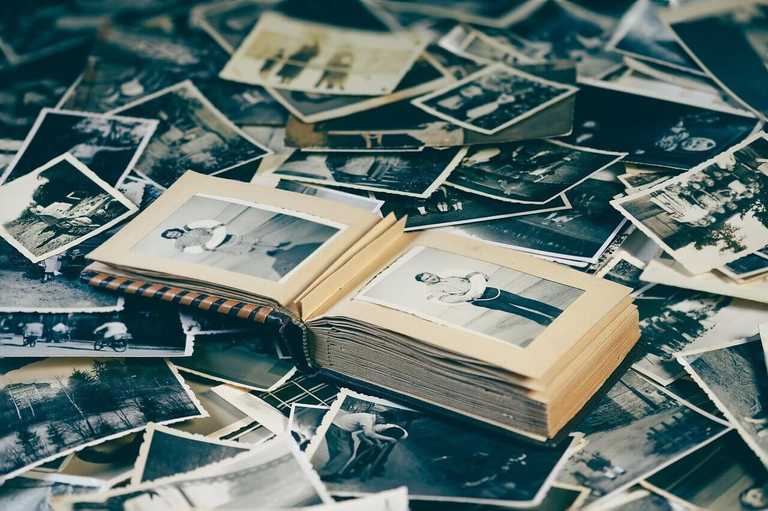#Use our plugin this way.
// Just an example
{
resolve: `@pitayan/gatsby-theme-pitayan`,
options: {
siteAssets: "src/assets",
postsPerPage: 6,
mailChimpEndpoint:
"https://pitayanblog.us14.list-manage.com/subscribe/post?u=234bf6777b76872feb7d92a68&id=27fad95f3b",
mailChimpTimeout: 3500
}
}#The plugin options
| option | description | default | |--------------------------|-------------------------------------------------------------------------------------------------|---------------------------------------| | siteAssets | The path of the static assets |
"./src/assets"10undefined3500() => defaultGatsbyRemarkPlugins